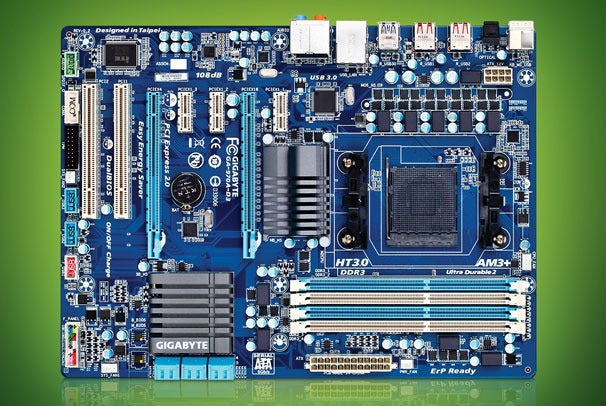Not
all that long ago, the CPU contained an execution core, maybe two cores
if you were really lucky. And that was it. Everything was onboard and
that made your choice of board super critical.
Then AMD wheeled
out the Athlon 64 in 2003 and nothing was the same again. The Athlon 64
half-inched the memory controller and a few other functions such as
system I/O from the northbridge chip. Since then, the steady creep of
migrating features has left the motherboard twiddling its thumbs and
thinking up ways to justify its existence.
All Intel's current
CPUs, have a memory controller, graphics, PCI Express and more
integrated on-die. The end-game here is the system-on-a-chip (SoC), but
we're some way off that for PCs. Even if we had reached that point,
motherboards would still definitely matter. This is because sockets and
wiring cost money, so cheaper boards won't bother with wiring everything
up - but that's the future.
In the now, the motherboard still
contains some critical features, such as storage interfaces, USB
controllers and more. Then factor in things like BIOS quality and
functionality and you can forget any notion that mobos no longer matter.
Let's
kick off with the assumption we've sold you on the basic notion that
motherboards still matter in this brave new age of integration. Then
follow that up by dropping a bit of a mind bomb on proceedings.
When
it comes to Intel's latest desktop tech, it's actually the platform
parts that are arguably more interesting. Not to put too fine a point on
it, but the new Intel Haswell family of processors are a bit of a
blowout as desktop chips. The CPU part is barely any better than its Ivy
Bridge predecessor at stock clock speeds and it looks like its
overclock isn't that tasty either.
Yes, Haswell has much improved
graphics. The top Iris 5300 graphics with 128MB eDRAM looks particularly
intriguing for laptops and maybe even tablets, but integrated graphics
on the desktop? Get real. You still want a dedicated GPU if you're even
remotely bothered about a spot of gameage.
Which is where
motherboards come in. Haswell CPUs may be a bit of a bummer, but they do
bring with them the new LGA1150 socket and the new Intel 8 series
chipsets. Cue much rejoicing. Well, we say chipsets. The reality is more
accurately characterised as merely 'chip'. Namely the platform
controller hub or PCH chip. Ye olde northbiridge chip has essentially
been assimilated into the CPU.
So
what's in the 8 series PCH? Anything exciting? Anything new? Let's
begin with the 8 series chipset that's most likely to grab your
attention: the Z87 (the replacement for our previous fave, the Z77). The
fun starts with up to six native USB 3.0 ports. To that you can add up
to 14 USB 2.0 ports.
Then there's a sextet SATA 6Gbps of storage
ports. On the one hand, we're grateful for the all-6Gbps spec. On the
other, storage throughput is arguably the one area where we're already
straining at the leash for more oomph. Pretty much all modern SSDs bump
up against the limits of SATA 6Gbps already. Admittedly, drives with PCI
express-derived interfaces aren't yet commonplace, but a motherboard
ought to be ahead of the curve. You need to have a platform ready and
waiting for the latest peripherals, rather than buying a fancy PCI-e SSD
and then having to wait for a motherboard to plug it into.
Thus,
it's a pity we'll have to hang about at least another couple of years
for Intel chipsets and motherboards with native support for something
quicker than SATA 6Gbps. Still, you do get Intel Rapid Storage tech with
TRIM-enabled RAID functionality. So the overall package is about as
SATA as it gets.
There's one other snag with all this native USB
3.0 and SATA 6Gbps goodness, and that's the feeble DMI 2.0 interface
that connects the PCH chip with Haswell CPUs. Yup, it's the same DMI 2.0
interface seen on Intel's last two mainstream platform (you know, the
one that maxes out at 20Gbps). Remember, a single USB 3.0 connection can
hit 5Gbps. So, that's six of those, six SATA 6Gbps ports and anything
non-graphics attached via PCI express (more on that in a moment) sharing
20Gbps. Yeah, that's some fairly major suckage.
Next up,
graphics. While the PCI express lanes for graphics are actually in the
CPU, it's the mobo chipset that effectively exposes them. In the case of
the Z87, you get the lot. So, that's 16 lanes in either 1x 16-lane
single-GPU or 2x 8-lane dual GPU configuration.
But hold on;
because it's PCI express 3.0, it doubles the bandwidth per lane and
means the dual-card graphics on a Z87 board has as much bandwidth as a
full dual 16-lane arrangement has with PCI express 2.0. Nice.
Cheap as chipsets

Elsewhere
there's Intel HD audio and a gigabit ethernet interface. Oh, and up to
eight spare PCI express lanes for peripherals. As for the digital
display interfaces, they've actually migrated on the CPU die with
Haswell. That said, you'd still find variation in terms of the actual
ports motherboard makers choose to hook up. Finally, as with the old
Z77, the Z87 is the only chipset in the new 8 series range that gives
you full access to overclocking features in the K series chips.
So
that's the elevator pitch for the Z87. What about the other new 8-ers?
The B and Q variants are for office rigs, systems for deskbound wage
slaves in other words. So, we'll ignore those. Instead, it's the H87 and
H81 that might just generate a considerable blip on your personal
motherboard-buying radar.
So what do you lose out on with the more
mainstream motherboard chipsets? Well, both drop multi-GPU support,
meaning you can only run a single discrete graphics card. Meanwhile,
with the H81, you can only drive two displays off the on-CPU graphics,
compared with three for the Z87 and H87 chipsets. Next up, neither the
H87 or H81 officially support overclocking - although that hasn't
stopped Asus or MSI from offering just that on their H87 motherboards.
Although the fear is that this could be turned off by Intel at a later
date.
Then there's Intel's Rapid Storage tech complete with RAID
support, which isn't available on the H81. Same goes for Intel's
quick-booting smart response tech. The H81 also limits USB 3.0 and SATA
6Gbps connectivity to two ports each. At this stage, the H81 looks like a
bit of a chump. It might make for a cheaper mobo, but it scrimps on far
too many features for our liking.
What about the H87? If you're
dead set against overclocking your chip, then you're going to lose very
little. The same goes for grabbing some hot multi-GPU action. The
danger, of course, is that you may change your mind in future. If that
happens, a Z87 board has you covered, an H87 leaves you cold. It all
comes down to how you judge the value proposition.
And what of AMD?

If
you've read this far you might be wondering if we even realise AMD
exists. All this talk of Intel Haswell processors, Intel 8 Series
chipsets, Intel LGA1150 sockets. Intel, Intel, Intel.
But what
about poor old AMD, ah? That's a very tricky question. AMD hasn't
brought out a truly new chipset in yonks. The current AMD 9 Series
chipset has been knocking about since 2011. For high performance
variants, the chip at its heart is the SB950. Frankly, it's not an
advance over the SB850 that preceded it or the SB750 before that.
None
of them, for instance, have native USB 3.0 support. Intriguingly,
however, AMD chipsets for its fusion processors or APUs do have USB 3.0
support. Ultimately, that's indicative of where AMD is headed: it's all
about APUs. That's why the much-mooted AMD 1000 Series chipsets -
including the 1090FX - were expected to appear in 2012, but remain
nowhere to be seen.
Hard facts on AMD's current plans are hard to
come by, too. Some sources indicate that AMD next major desktop CPU,
Steamroller, will be moved to the FM socket family used by its APU
products. Then again, some reckon Steamroller will never make it to the
desktop. Likewise, in the long run, features like PCI Express 3.0
support become less critical.
If your plan is to integrate the CPU
and GPU, you don't need to worry about providing bandwidth to dedicate
graphics cards. In fact, AMD's strategy appears to pretty much assume
the elimination of the motherboard chipset in favour of a
system-on-a-chip based around AMD's fabled HSA architecture.
So,
does all this really mean the end of AMD motherboards as we know them?
Probably. Does it mean the end of AMD motherboards altogether? We at
PCFormat doubt it very much.
 Not
only does USB 3.1 boast 10Gb/s data transfer rates, the new Type-C
interface also doubles the charging speed of other devices, and even
features a miraculous reversible design for those who always get the
wrong orientation. That said, trying to plug USB devices all the way to
the back of the case is still as hard as pinning a tail on a donkey. So
ASRock has come out with a Front USB 3.1 Panel, which may be connected
to your vacant SATA Express port and transform it into a pair of USB 3.1
Type-A and Type-C ports.
Not
only does USB 3.1 boast 10Gb/s data transfer rates, the new Type-C
interface also doubles the charging speed of other devices, and even
features a miraculous reversible design for those who always get the
wrong orientation. That said, trying to plug USB devices all the way to
the back of the case is still as hard as pinning a tail on a donkey. So
ASRock has come out with a Front USB 3.1 Panel, which may be connected
to your vacant SATA Express port and transform it into a pair of USB 3.1
Type-A and Type-C ports. For
even faster speeds, ASRock presents the U.2 Kit. A tiny add-on card
that may be installed into the onboard PCIe Gen3 x4 Ultra M.2 slots, and
then support the fastest Intel® SSD
750 Series. To add icing on top, the U.2 Kit also breaks limitations
allowing PCIe SSDs to create RAID 0 arrays for ludicrous speeds.
ASRock's lab has demonstrated building RAID 0 with three Intel® 750
SSDs connected to U.2 Kits and without question, an ASRock motherboard.
The results were insane as you could have imagined, 3561 MB/s read
speed and 3245 MB/s write speed!
For
even faster speeds, ASRock presents the U.2 Kit. A tiny add-on card
that may be installed into the onboard PCIe Gen3 x4 Ultra M.2 slots, and
then support the fastest Intel® SSD
750 Series. To add icing on top, the U.2 Kit also breaks limitations
allowing PCIe SSDs to create RAID 0 arrays for ludicrous speeds.
ASRock's lab has demonstrated building RAID 0 with three Intel® 750
SSDs connected to U.2 Kits and without question, an ASRock motherboard.
The results were insane as you could have imagined, 3561 MB/s read
speed and 3245 MB/s write speed! ASRock's
U.2 Kit is compatible with any motherboard, as long as it has a
functioning PCIe Gen3 x4 M.2 slot for installing this gizmo. On the
other hand, ASRock's Front USB 3.1 Panel will work seamlessly on any
motherboard with a SATA Express connector.
ASRock's
U.2 Kit is compatible with any motherboard, as long as it has a
functioning PCIe Gen3 x4 M.2 slot for installing this gizmo. On the
other hand, ASRock's Front USB 3.1 Panel will work seamlessly on any
motherboard with a SATA Express connector. Not
only does USB 3.1 boast 10Gb/s data transfer rates, the new Type-C
interface also doubles the charging speed of other devices, and even
features a miraculous reversible design for those who always get the
wrong orientation. That said, trying to plug USB devices all the way to
the back of the case is still as hard as pinning a tail on a donkey. So
ASRock has come out with a Front USB 3.1 Panel, which may be connected
to your vacant SATA Express port and transform it into a pair of USB 3.1
Type-A and Type-C ports.
Not
only does USB 3.1 boast 10Gb/s data transfer rates, the new Type-C
interface also doubles the charging speed of other devices, and even
features a miraculous reversible design for those who always get the
wrong orientation. That said, trying to plug USB devices all the way to
the back of the case is still as hard as pinning a tail on a donkey. So
ASRock has come out with a Front USB 3.1 Panel, which may be connected
to your vacant SATA Express port and transform it into a pair of USB 3.1
Type-A and Type-C ports.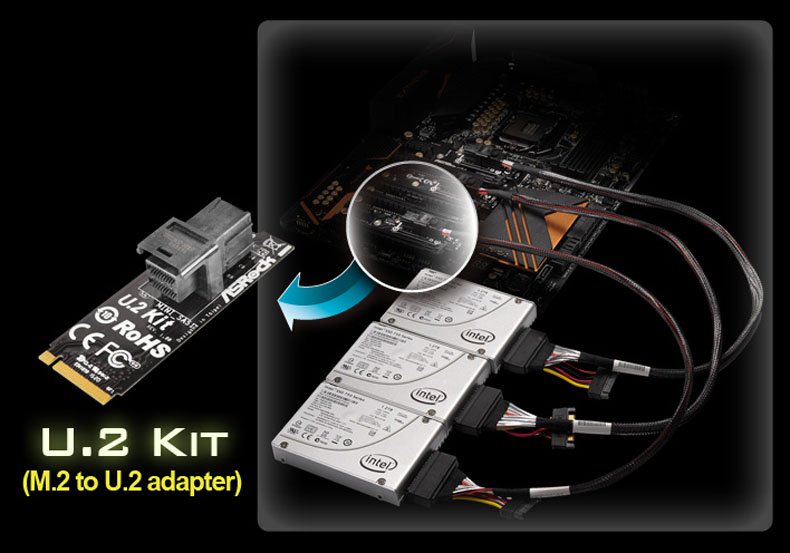 For
even faster speeds, ASRock presents the U.2 Kit. A tiny add-on card
that may be installed into the onboard PCIe Gen3 x4 Ultra M.2 slots, and
then support the fastest Intel® SSD
750 Series. To add icing on top, the U.2 Kit also breaks limitations
allowing PCIe SSDs to create RAID 0 arrays for ludicrous speeds.
ASRock's lab has demonstrated building RAID 0 with three Intel® 750
SSDs connected to U.2 Kits and without question, an ASRock motherboard.
The results were insane as you could have imagined, 3561 MB/s read
speed and 3245 MB/s write speed!
For
even faster speeds, ASRock presents the U.2 Kit. A tiny add-on card
that may be installed into the onboard PCIe Gen3 x4 Ultra M.2 slots, and
then support the fastest Intel® SSD
750 Series. To add icing on top, the U.2 Kit also breaks limitations
allowing PCIe SSDs to create RAID 0 arrays for ludicrous speeds.
ASRock's lab has demonstrated building RAID 0 with three Intel® 750
SSDs connected to U.2 Kits and without question, an ASRock motherboard.
The results were insane as you could have imagined, 3561 MB/s read
speed and 3245 MB/s write speed!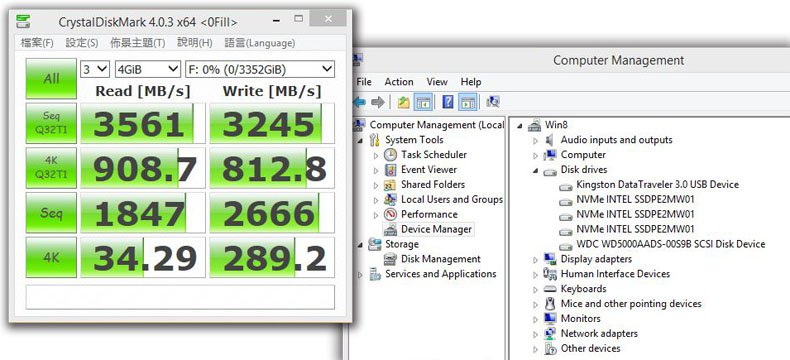 ASRock's
U.2 Kit is compatible with any motherboard, as long as it has a
functioning PCIe Gen3 x4 M.2 slot for installing this gizmo. On the
other hand, ASRock's Front USB 3.1 Panel will work seamlessly on any
motherboard with a SATA Express connector.
ASRock's
U.2 Kit is compatible with any motherboard, as long as it has a
functioning PCIe Gen3 x4 M.2 slot for installing this gizmo. On the
other hand, ASRock's Front USB 3.1 Panel will work seamlessly on any
motherboard with a SATA Express connector.